Project - Hostactyl for Pterodactyl - Installation
Get Started
Documentation for the Hostactyl Dashboard
Ubuntu and Debian
Firstly, make sure that you have all the prerequisites above installed (if you do you can skip this part).
Installation
sudo apt update && apt upgrade -y
sudo apt install git
npm install pm2
git clone https://github.com/HostactylDevelopment/HostactylForPterodactylv1.git
cd HostactylForPterodactylv1
npm installENV CUSTOMIZE
go to .env file
Change 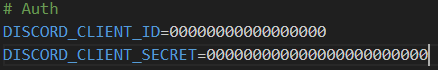 to your actual client id and secret
to your actual client id and secret
add http://localhost:3000/callback/discord to your bot redirect ( change localhost:3000 to your domain, E.g: client.example.com ) 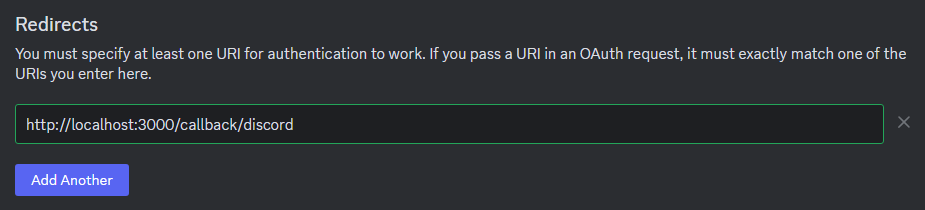
change PTERODACTYL_URL to your panel url and PTERODACTYL_KEY to api key 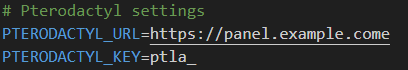
Change email to your email address to get admin 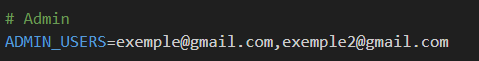
Change APP_URL to your dashboard url. E.g: client.example.com 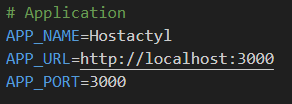
Change price of the Resources 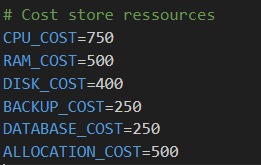
Change Name and Favicon Icon
RUNNING
Below, Command to start 1 time
node .Below, Command to start 24/7
pm2 start index.jsHead over to the url to get your dashboard
More
Congratulations! You have now installed Hostactyl. Let's get the dashboard to Custom Domain